Google Ads Two-Step Verification Issue
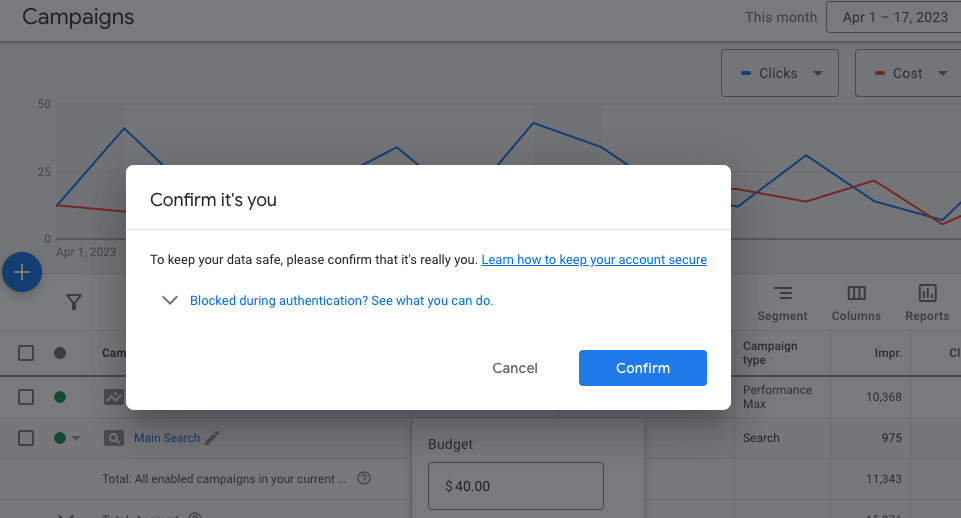
An internal Google two-step verification change implemented several weeks ago impacted the Google Ads community in a negative way. If an advertiser wanted to make a budget change in one of their ad campaigns, a verification prompt would appear for approval but the verification process broke down leaving the advertiser with the inability to implement the bid change. The old verification process was as follows:
The process for typical 2-step verification within a Google Ads account was simple:
- Hit “Confirm” when you receive the verification request in Google Ads
- A number displays
- The primary account owner’s mobile device receives a notification prompt via the YouTube app (No idea why YouTube)
- The primary account owner hits “confirm” that it is you (or someone authorized)
- The primary account owner taps the number completing the verification process.
- Done!
Sometime 2 weeks back, Google made a change that impacted this verification process. The user who normally receives the verification prompt could no longer verify due to an issue within YouTube (see below). No confirmation prompt appears!
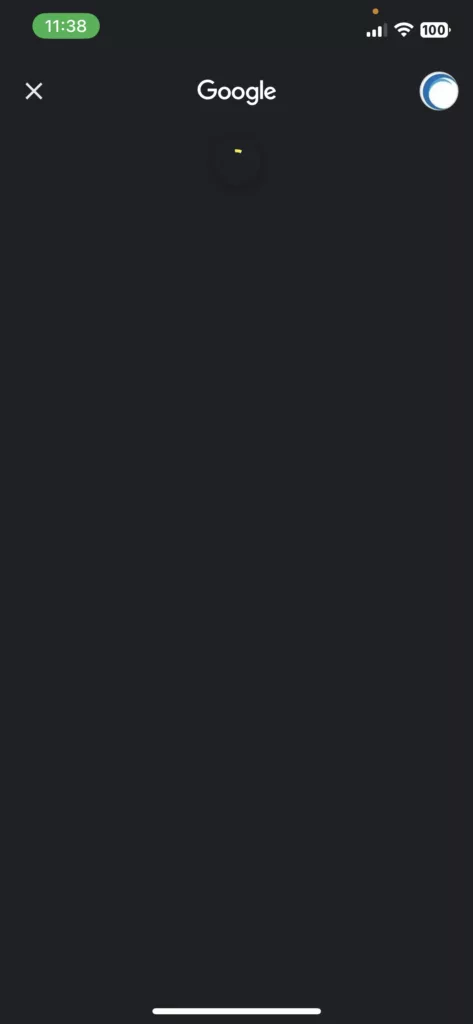
The user was unable to confirm the verification request nor were they able to select the verification number thus stopping any Google Ads changes dead in its tracks.
We called Google Support more times than we care to count and opened up several trouble tickets. Nothing worked. So we looked at workarounds. We figured out a solution that may work fo you. This could be temporary but it seems to be working now.
- Disable notifications on your YouTube device so you do not receive the prompts on your mobile phone.
- Once YouTube notifications is disabled, you should receive a prompt on your Google Ads mobile app. You can also try your Google app as well. Either one of those should work.
- Complete the verification steps as normal.
